Backups – Always a good choice

Technology – it’s everywhere you look today. All around us, helping us have a better life and maybe bring us frustration sometimes.
Whether we like it or not, technology is here to stay and will likely only get more complex and interwoven into our lives. Let’s keep this conversation simple, though; I am here to discuss the technology we use to capture and save our memories. Many of us use phones, tablets, and computers quite frequently to create and store digital copies of items such as pictures and documents.
These digital items sometimes aren’t essential, but more often, they hold some meaning and purpose or are valuable moments in time captured that we would not prefer to lose forever due to some technical glitch with our technology.

While I agree that computers and technology have become better and more stable than they were 5-10 years ago, problems can still arise, and the possibility of losing all those digital items forever, whether some malware/virus finds its way onto your computer (I use the word computer loosely here because your phone and tablets are computers also). Or that piece of technology suffers from a hardware or software malfunction that causes data loss.
Most of us keep one copy of those important documents and memories on the device used to capture or create them. Some people use the technology with the device to store items in the cloud with a service such as iCloud or Google Drive. While that is great and a step in the right direction, remember that you don’t control those services either. Either one of those companies can shut down those services or become unavailable with the potential again for data loss.
This brings us to the topic of our post – Backups. Backups of your important data are essential to ensure you are prepared when or if a disaster strikes. Whether you’re a business of any size or this is your device, file backups should be one of those items you get in place sooner rather than later.

What you choose for a solution is, of course, entirely up to you and your needs. Maybe your files aren’t important at all, so you don’t need to back up anything. They may be super critical, so you need multiple backups. This determination of your backup strategy solely rests on your shoulders. In this article, I will present the different backup methods and the current best practices.
Backups can be done in many different ways, and it means a backup copy of your data. This backup can be done to a device connected to your computer, such as a USB drive or thumb drive. Or it can be done to another computer that exists locally on your network or in the cloud. Both have their pros and cons. Backups to local devices can be faster and more convenient to access in case of problems. Cloud backups mitigate the problem of other disasters wiping out your data, such as natural disasters or fires.
Both kinds of backups, cloud or local device, can be easily set for regular timed intervals to backup data and possibly just continuous backups so you know that your data is going to the backup device without worrying about scheduling it or making sure your computer is up for backups to work.
The best solution today is still a 3-2-1 backup solution. This solution indicates you should have at least three copies of your data. At least two copies are on different media types, and at least one copy is at a different location.
This solution looks like this: A copy of your data on the original computer where you created it—a copy of your data on an external storage device (USB drive of some type). Then, some providers store a copy of your data in the cloud. Now you have three copies of your data; 2 are different types of media, and one is geographically located far enough from you in case of natural disasters. With this solution also comes some reporting or checks to ensure that things are being backed up properly.
The best solutions will do this for you automatically. They will understand you have an external device connected and work with cloud providers to store your data. They will also produce reports at regular intervals to show you whether backups are successful or failing. While those reports are helpful, checking your backups regularly by restoring data and ensuring it’s sound is also essential.
My concern is your data is backed up and safe no matter what method you use that works for you. Inspire Tech offers solutions that can provide a proper 3-2-1 backup and monitor it for you at a reasonable monthly rate. Give us a call today to see what we can do to help you with your backup solutions!

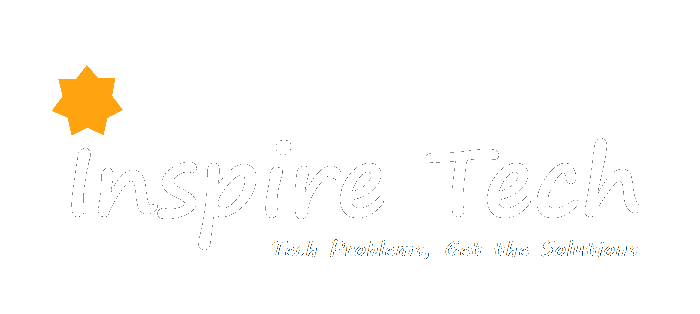

Recent Comments